
Employee Manual Legal Forms Software
$34.95
Create an Employee Manual in minutes, ready for digital printing! Businesses with even a handful of workers need an employee handbook to set basic workplace and social media policies, and outline common-sense legal safeguards. Providing all workers with a customized Employee Manual is the best way to prevent unwarranted litigation and give clear employment guidelines. BONUS: employment contracts and other human resources legal forms that further company protections!
Description
AMERICA’S BEST EMPLOYEE MANUAL SELF-HELP LEGAL DOCUMENT SOFTWARE
It is critical in today’s “lawsuit happy society” to protect the substantial investment of time and money that an owner puts into a business. If you have even a handful of employees, an Employee Manual is one of the best protections you can create to prevent overzealous litigation, be it from a current employee or a previously fired worker.
Standard Legal’s easy-to-use Employee Handbook software documents set forth the rules, regulations and guidelines that most employers should publish and distribute to their employees. These rules cover the most common situations and scenarios that affect the everyday workplace — it is these types of published rules and guidelines that will help you protect yourself and your business from unwarranted litigation.
The fully-developed handbook template with step-by-step instructions for customizing and completing it will allow a business owner or manager to prepare a thorough and concise employee manual. Because the program is complete and simple to use, in most cases the business owner can produce this document without the expense of an attorney. The manual should take most users less than 30 minutes to complete and customize, and is geared for small to medium sized businesses.
Standard Legal’s Employee Manual software provides a professionally designed handbook laid out in “book format” with headers, chapter titles, page numbers, etc. There are no graphics within the content, so you can easily customize the look of the manual to your tastes, even adding your own company logo prior to printing.
The employee manual does NOT contain state-specific language or a list of state employment laws, codes or regulations. A well-written employee handbook should NEVER contain that type of material! Adding state-specific language into an employee handbook runs counter to the primary reasons for creating it: protecting the owner(s) of the business and the business itself from litigation; and providing the most fundamental and necessary employee directives to all workers. If employees want to research state law or local workplace regulations, they can do so at a variety of published government sources.
EMPLOYEE MANUAL TABLE OF CONTENTS
TRIAL PERIOD
ACKNOWLEDGMENT
EMPLOYMENT STATUS
WORK HOURS
PAY PERIODS
HOLIDAY POLICY
VACATION LEAVE POLICY
TELEPHONE USE
ATTENDANCE POLICY
TIMECARDS
CLEANUP
WRITTEN NOTICE
EMPLOYEE CONDUCT/WORK ENVIRONMENT
WORKPLACE VIOLENCE POLICY
ENFORCEMENT OF POLICIES
EMPLOYEE PERFORMANCE REVIEWS
WORKERS COMPENSATION CLAIMS POLICY
DRUG FREE WORKPLACE
OUTSIDE EMPLOYMENT
JOB DESCRIPTIONS
TRAVEL AND EXPENSE REIMBURSEMENT
PERSONNEL RECORDS
CONFIDENTIALITY POLICY
COMPANY DRESS/GROOMING
COMPUTER USE
SOCIAL MEDIA POLICY
MAJOR MEDICAL HEALTH INSURANCE
OTHER BENEFITS
A. Retirement Plan
B. Leave of Absence
1. Disability Leave
2. Other Leaves of Absence
C. Jury Duty
D. Military Duty
EQUAL OPPORTUNITY/AFFIRMATIVE ACTION POLICY
POLICY GOVERNING SEXUAL HARASSMENT
BONUS: HUMAN RESOURCES LEGAL FORMS
In addition to the Employee Manual, this employee management legal software package contains the most comprehensive series of employee-related legal forms, contracts, handbooks, manuals, agreements and posters available anywhere:
Authorization for Criminal Background Check – This form will allow a company, organization or other entity to gather information sufficient to conduct a background check on a potential employee (or even volunteers). The form also grants the permission or authorization from that the person on whom the check will be done to the company or organization.
Employee Arbitration Agreement Form – Avoid costly litigation at the hands of disgruntled current or former employees. This binding agreement requires any and all claims that could be directed against your company from current or former employees be sent to binding arbitration rather than costly and time consuming litigation. Save thousands of dollars, avoid the aggravation of court and the specter of never-ending litigation.
Employee Review Form – Allows you to prepare a relevant and company/job specific job review form so that your management personnel can conduct thoughtful, insightful reviews of your employee’s work performance. By providing information to your employees regarding their strengths and weaknesses, you can improve your company’s productivity and retain well-trained and properly motivated employees.
Employment Contract – this agreement, between your business and its employees, establishes an “at-will” employment relationship, sets forth compensation for the employee, provides for non-disclosure of the employer’s business secrets and contains a non-compete agreement.
Consultant Agreement – if your business needs the expertise of an industry insider but does not want the burden and expense of putting that person on payroll full-time, consider retaining that person as a consultant. This form creates an independent contractor relationship between your company and the consultant with the expertise you desire to tap.
Sales Representative Agreement – If your business is in need of a sales force but does not desire the hassle, burden and cost of full-time employee representatives, this agreement is perfect for your business. This agreement establishes an independent contractor-type relationship with the sales representatives. The representative is paid a commission that you negotiate only when the sales representative sells your products and you are paid by your customer on that sale.
Employment Application – Use the information and questions listed on this form to obtain concise and accurate information from potential employees.
Credit Report Check Authorization Form – allows a business owner to get signed authorization from a potential employee to run a credit report check.
BONUS: FEDERALLY-REQUIRED NOTICES POSTERS
The Federal Government requires that employers post in a conspicuous place at their business certain posters describing information on minimum wage, OSHA matters, EEOC, etc. This software contains such posting requirements in standard text format, as provided verbatim from the U.S. Department of Labor. Note that there may be specific state law posting requirements in addition to those contained in our software; the introductory text file provides a suggested web reference to review these requirements.
WHY CHOOSE STANDARD LEGAL?
☆ LEGAL & VALID IN ALL STATES: The documents from Standard Legal are valid in every USA state and territory. Primary documents cover federal law, with state-specific language or forms provided as required.
☆ QUALIFIED ATTORNEY AUTHORS: All of the legal documents within each Standard Legal software title are carefully researched and written by highly-qualified, experienced, licensed attorneys.
☆ UP-TO-DATE LEGAL CONTENT: Documents and instructions are revised any time a state or federal law, statute or administrative requirement changes. Our legal forms content is in constant review!
☆ STEP-BY-STEP INSTRUCTIONS: Clear instructions are posted directly next to each question asked. No ‘legal-eze’ either! Standard Legal writes in a way that is “step-by-step” and easy to understand.
☆ IMMEDIATE ACCESS: Use the software instantly after purchase! Get encrypted links to a download within seconds, both on-screen with your order invoice and again as a backup in an email confirmation.
☆ EASILY DOWNLOADABLE FORMS: Standard Legal’s documents can be downloaded in one .zip file, with additional state-specific documents available from the online forms server.
☆ USE WITH ANY DEVICE: Windows, Mac, Apple, iPad, Android, Linux. Desktop PC, laptop, tablet, mobile device. Nearly any system can use the software from Standard Legal!
☆ FREE TECHNICAL SUPPORT: Standard Legal helps its clients in any way we can. While we cannot provide legal advice, we will gladly assist you by email, phone or social media to access and use our software.
☆ NO SHIPPING FEES: with downloadable software, shipping is FREE! Don’t pay to ship printed packages of paper. Just download the files and print only the documents you need. (Unless you prefer the optional CD!)
☆ FULLY SECURE PERSONAL DATA: Our software is downloaded then completed offline, not run through an online webform that transmits your data across the internet to be stored in a database. So your answers stay completely private and secure, and your personal data never leaves your hard drive!
☆ SAVE MONEY ON LEGAL FEES: Quickly and easily create the same kinds of legal documents as a local attorney. And save hundreds — sometimes even thousands — of dollars in the process!
☆ FREE ATTORNEY FIND: If you decide that handling a legal situation yourself might not be the best course of action, search our Attorney Find section for FREE to find a local attorney to help you.
☆ 100% MONEY BACK GUARANTEE: Standard Legal guarantees that all of the documents in our software package will be accepted when completed as directed and submitted to the appropriate court, clerk, office or agency. Should any document not be accepted due to an issue with our content, we will correct that document at once or refund 100% of the purchase price.
SYSTEM, SOFTWARE AND FILE USE REQUIREMENTS:
Standard Legal software works on virtually all Windows, Apple, Macintosh, Android and Linux-based PCs, laptops, tablets and mobile devices.
Generally, the legal forms are provided as Microsoft Word and Adobe PDF files with fillable form fields. Not all forms are provided in both formats in all cases. SOFTWARE FORMATS + SAMPLES >
![]() A full-featured version of Microsoft Word is one option to complete the Word-formatted documents. FREE open-source word processing programs like OpenOffice, LibreOffice, Google Docs, etc. may work as well.
A full-featured version of Microsoft Word is one option to complete the Word-formatted documents. FREE open-source word processing programs like OpenOffice, LibreOffice, Google Docs, etc. may work as well.
![]() Use the FREE Adobe Reader to complete and print the PDF document files. It is best to use the most up-to-date version of Reader; see ‘Help > Check for Updates’ in the program’s menu to get the latest version. It is CRITICAL that Reader ALWAYS be used as a stand-alone program or mobile app and NEVER within a web browser.
Use the FREE Adobe Reader to complete and print the PDF document files. It is best to use the most up-to-date version of Reader; see ‘Help > Check for Updates’ in the program’s menu to get the latest version. It is CRITICAL that Reader ALWAYS be used as a stand-alone program or mobile app and NEVER within a web browser.
Links to a downloadable .zip file are presented immediately upon the completion of your order. This .zip must be expanded to access the PDF files. Most computers have an expansion program like WinZip pre-installed; if your computer does not we recommend StuffIt Expander (it’s FREE!). Once the file is downloaded, all documents within can be completed offline, no internet connection required. Read the START-HERE.txt file included in the initial download for more instructions.
Access links to the downloadable .zip file and/or the online forms server for this title are available for one (1) year after the date of purchase, upon request. Files downloaded and saved to a device may be used without time limit, but new downloads are no longer accessible one year after the date of purchase. A discount code is available to past customers by email to make a new or updated purchase.
Is Standard Legal Software Right for You?
To use any type of software requires a basic understanding of how a computer device operates. To use Standard Legal software, you must be able to complete these basic computer tasks: download a software file; expand a .zip file; enter a username and password to access a protected website; navigate a menu; install and launch a program; and open, save then print a completed document. If you do not fully understand how to complete any of these common steps, we recommend you use our Document Preparation Service or find a local attorney to create documents for you.
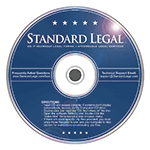
Have an Employee Manual question? ASK STANDARD LEGAL >
ATTORNEYS, PARALEGALS AND DOCUMENT PREPARATION PROFESSIONALS: This software is licensed exclusively for pro se users. To create custom legal documents on behalf of clients, review our Professional Edition software at ParalegalDocuments.com.
1 review for Employee Manual Legal Forms Software
Only logged in customers who have purchased this product may leave a review.
I. DeFrancesco, Owner, Garden Center, Wallingford CT –
Originally I was concerned the software wouldn’t include all of the sections I wanted for my employees.
Then I was concerned that it would include too many.
This was due to my own inexperience writing policies and thoroughly understanding the work that goes into them.
I was pleased with how easily I could edit the manual and tailor it to our company’s individual needs.
But I was thrilled when I had a serious policy violation — the support of having the policy in place was invaluable.
I would recommend Standard Legal’s economical, concise, and effective Employee Handbook for any small business.