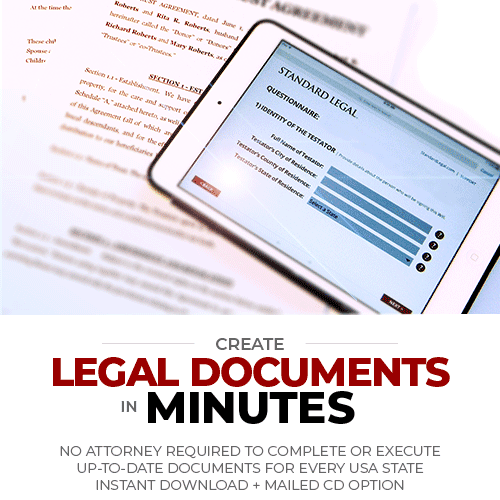
Amendment to LLC Legal Forms Software
$14.95
Amend the Operating Agreement for a Limited Liability Company formed in any USA state. If any of the critical business details of your LLC have changed since its formation, it is often wise to amend the terms defined in the Operating Agreement to reflect the current structure of the entity. Create an addendum outlining these changes in minutes using the Amendment document software from Standard Legal!
Description
AMENDMENT TO LLC OPERATING AGREEMENT LEGAL FORMS SOFTWARE
A Limited Liability Company (“LLC”) is formed by the filing with the Secretary of State the Articles of Organization or Certificate of Formation. The filing of this document with the State establishes the legal existence of the LLC, but does not necessarily set forth the rules and regulations for the operation and management of the company.
These rules and regulations are set forth in the LLC’s Operating Agreement. The Operating Agreement allows the owners of the LLC (known as “members”) to create or draft rules and regulations to govern the operations of the business of the LLC in a way that meets the specific needs of the business and the members. The Operating Agreement can appoint individuals to manage the business, can dictate how profit generated by the business will be divided among the members, can require majority or unanimous voting limitations on certain business matters, etc.
There are times when the provisions of an Operating Agreement need to be changed or amended. An amendment may be desired by the members of the LLC if: the nature of the business of the LLC changes over time; if new members are brought into the LLC; if managers or members resign or retire; if the members wish to set forth a new or different manner of distribution of LLC profits; or a multitude of other reasons which would necessitate a change to the operating documents.
This Amendment to LLC software from Standard Legal allows the Members of the Limited Liability Company to amend the terms of the Operating Agreement to clearly state the updated goals of the entity. When making an amendment, the user should be specific in which provisions of the original documents are being changed, updated or deleted. This is done by referencing the exact language of the section or paragraph of the original document, then stating the changes to be used going forward. Example paragraphs are provided as a guide to making these revisions.
AMENDMENT TO LLC SOFTWARE & DOCUMENT EXAMPLES
HOW STANDARD LEGAL SOFTWARE WORKS: A simple introduction and easy-to-read overviews are presented first. A questionnaire follows. Text fields, check boxes and drop-down menus are used to collect your answers, with additional instructions next to each field if needed. As soon as the questionnaire is finished, the final documents are created instantly: just save and print! It’s that easy.
WHY CHOOSE STANDARD LEGAL?
☆ LEGAL & VALID IN ALL STATES: The documents from Standard Legal are valid in every USA state and territory. Primary documents cover federal law, with state-specific language or forms provided as required.
☆ QUALIFIED ATTORNEY AUTHORS: All of the legal documents within each Standard Legal software title are carefully researched and written by highly-qualified, experienced, licensed attorneys.
☆ UP-TO-DATE LEGAL CONTENT: Documents and instructions are revised any time a state or federal law, statute or administrative requirement changes. Our legal forms content is in constant review!
☆ STEP-BY-STEP INSTRUCTIONS: Clear instructions are posted directly next to each question asked. No ‘legal-eze’ either! Standard Legal writes in a way that is “step-by-step” and easy to understand.
☆ IMMEDIATE ACCESS: Use the software instantly after purchase! Get encrypted links to a download within seconds, both on-screen with your order invoice and again as a backup in an email confirmation.
☆ EASILY DOWNLOADABLE FORMS: Standard Legal’s documents can be downloaded in one .zip file, with additional state-specific documents available from the online forms server.
☆ USE WITH ANY DEVICE: Windows, Mac, Apple, iPad, Android, Linux. Desktop PC, laptop, tablet, mobile device. Nearly any system can use the software from Standard Legal!
☆ FREE TECHNICAL SUPPORT: Standard Legal helps its clients in any way we can. While we cannot provide legal advice, we will gladly assist you by email, phone or social media to access and use our software.
☆ NO SHIPPING FEES: with downloadable software, shipping is FREE! Don’t pay to ship printed packages of paper. Just download the files and print only the documents you need. (Unless you prefer the optional CD!)
☆ FULLY SECURE PERSONAL DATA: Our software is downloaded then completed offline, not run through an online webform that transmits your data across the internet to be stored in a database. So your answers stay completely private and secure, and your personal data never leaves your hard drive!
☆ SAVE MONEY ON LEGAL FEES: Quickly and easily create the same kinds of legal documents as a local attorney. And save hundreds — sometimes even thousands — of dollars in the process!
☆ FREE ATTORNEY FIND: If you decide that handling a legal situation yourself might not be the best course of action, search our Attorney Find section for FREE to find a local attorney to help you.
☆ 100% MONEY BACK GUARANTEE: Standard Legal guarantees that all of the documents in our software package will be accepted when completed as directed and submitted to the appropriate court, clerk, office or agency. Should any document not be accepted due to an issue with our content, we will correct that document at once or refund 100% of the purchase price.
SYSTEM, SOFTWARE AND FILE USE REQUIREMENTS:
Standard Legal software is PDF-based and works on virtually all Windows, Apple, Macintosh, Android and Linux-based PCs, laptops, tablets and mobile devices.
![]() Using the FREE Adobe Reader (or the commercial Adobe Acrobat), the legal documents are interactive PDFs featuring a questionnaire that converts the information you provide into a finished legal document. It is best to use the most up-to-date version of Reader; see ‘Help > Check for Updates’ in the program’s menu to get the latest version. It is CRITICAL that Reader ALWAYS be used as a stand-alone program or mobile app and NEVER within a web browser.
Using the FREE Adobe Reader (or the commercial Adobe Acrobat), the legal documents are interactive PDFs featuring a questionnaire that converts the information you provide into a finished legal document. It is best to use the most up-to-date version of Reader; see ‘Help > Check for Updates’ in the program’s menu to get the latest version. It is CRITICAL that Reader ALWAYS be used as a stand-alone program or mobile app and NEVER within a web browser.
Links to a downloadable .zip file are presented immediately upon the completion of your order. This .zip must be expanded to access the PDF files. Most computers have an expansion program like WinZip pre-installed; if your computer does not we recommend StuffIt Expander (it’s FREE!). Once the file is downloaded, all documents within can be completed offline, no internet connection required. Read the START-HERE.txt file included in the initial download for more instructions.
Access links to the downloadable .zip file and/or the online forms server for this title are available for one (1) year after the date of purchase, upon request. Files downloaded and saved to a device may be used without time limit, but new downloads are no longer accessible one year after the date of purchase. A discount code is available to past customers by email to make a new or updated purchase.
Is Standard Legal Software Right for You?
To use any type of software requires a basic understanding of how a computer device operates. To use Standard Legal software, you must be able to complete these basic computer tasks: download a software file; expand a .zip file; enter a username and password to access a protected website; navigate a menu; install and launch a program; and open, save then print a completed document. If you do not fully understand how to complete any of these common steps, we recommend you use our Document Preparation Service or find a local attorney to create documents for you.
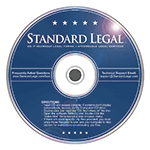
Have a law question? ASK STANDARD LEGAL >
ATTORNEYS, PARALEGALS AND DOCUMENT PREPARATION PROFESSIONALS: This software is licensed exclusively for pro se users. To create custom legal documents on behalf of clients, review our Professional Edition software at ParalegalDocuments.com.
Only logged in customers who have purchased this product may leave a review.
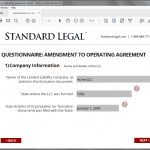
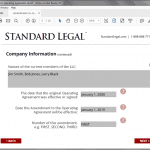
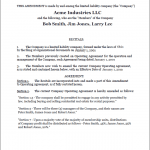
Reviews
There are no reviews yet.